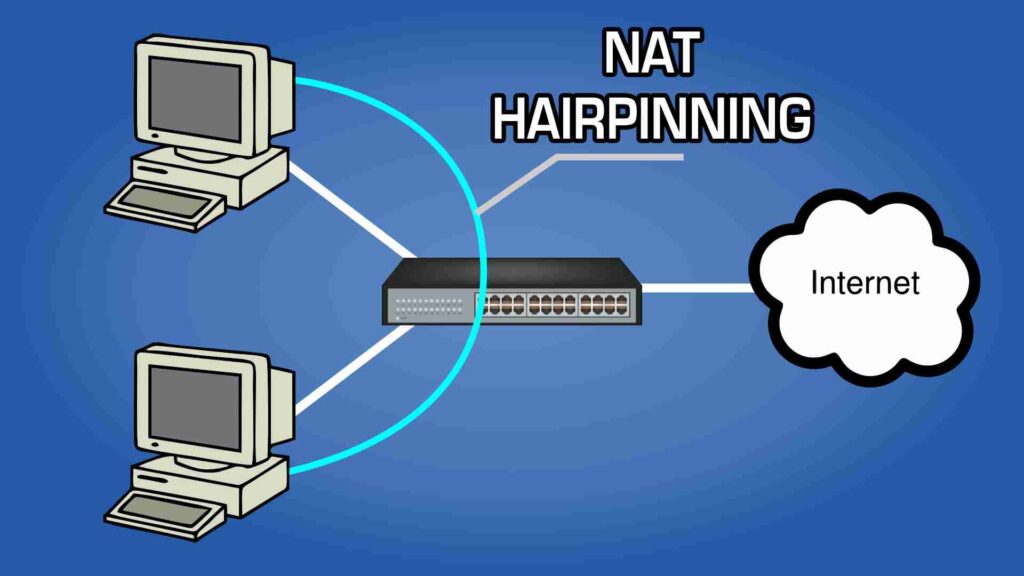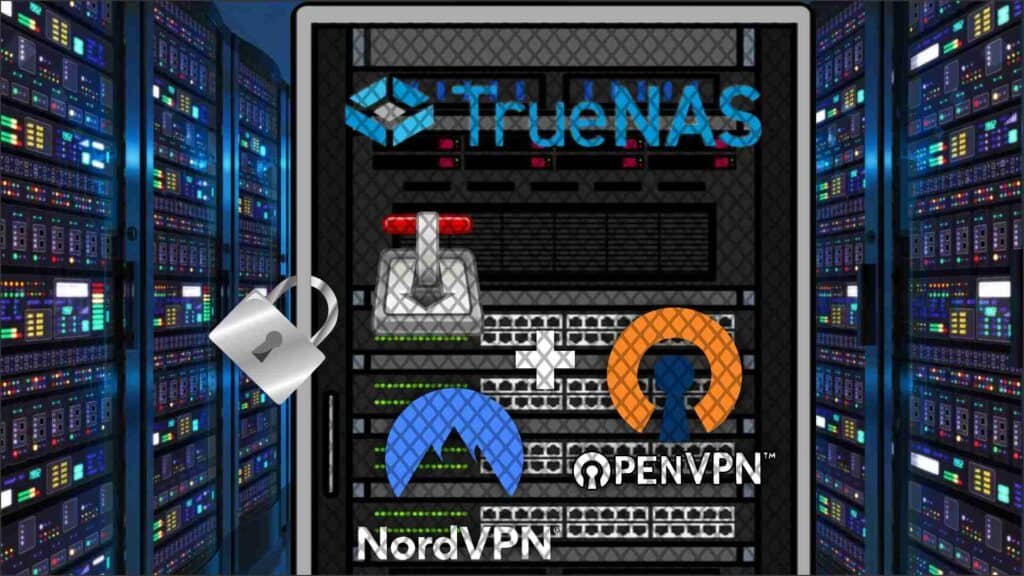Recently I’ve come across an issue on my TrueNas Core instance that seems to be a fairly common occurrence with other TrueNas users. When trying to optimize a movie or tv show for a different platform an error message is received, “Converted files cannot be written to the server’s disk”.
This will occur when your Plex install doesn’t have the correct permissions to write or modify location where your media is installed. Knowing this, luckily it is a fairly easy fix so let’s get started.
Create a New Group for ‘Plex’
Create a new group that we will be using for our Plex user. It doesn’t matter what the GID is just make sure the name is ‘plex’ and you’ve checked the boxes for “Permit Sudo” and “Samba Authentication”.
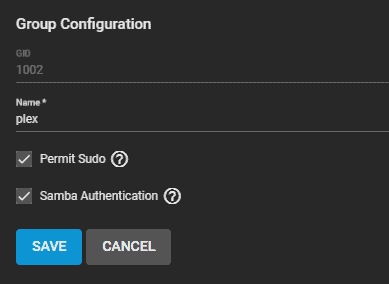
After creating the new group for Plex add yourself to that group.
Create a New User for Plex
For this plex user it won’t matter what we set the password as since it won’t be needed. We will set the user id as 972 and add this Plex user to the Plex group and the ‘aux group’ as ‘builtin_users’.
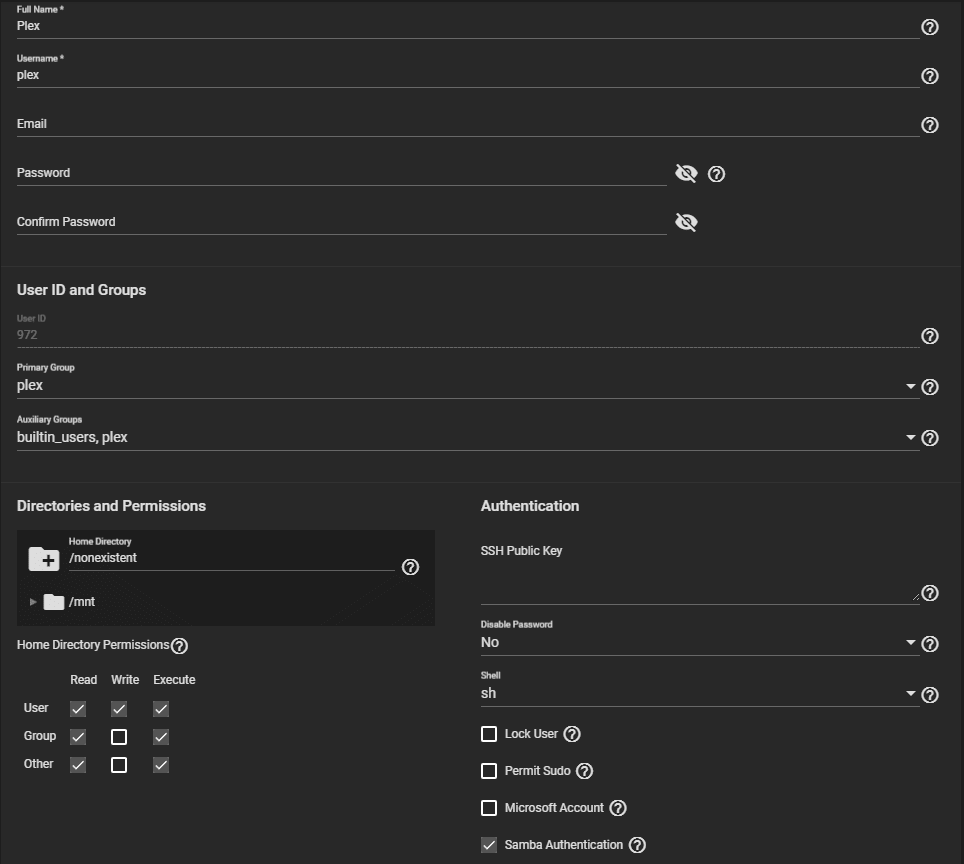
Set ACL Permissions for Plex User & Group
Navigate to the location of your media and select ‘Edit Permissions’. We will be setting the correct ACL permissions for this user and group.

We will be giving full control for both the Plex User and Group. Set flags as ‘inherit’. When you’re finished it should look similar to this.

Check the box for ‘Apply Recursively’ and save.
Wrapping Up
I bet you didn’t think that fixing the Plex optimized versions problem was going to be that easy, did ya? Now you shouldn’t have any problems with Plex and it’s ability to modify your media database or any related issues from Plex. So you can just sit back and relax streaming your own personal media server from the comfort of your couch.
People are able to keep their Plex server up to date with the latest TV shows and movies downloaded and ready to stream, but how? You can get started by check out our guide on how to easily run transmission through an OpenVPN jail on TrueNas using NordVPN. This is the first step in setting up automatic searching, sorting and downloading of media or torrents.